
Mobile App
With the Moodle app, you can learn wherever you are, whenever you want, with these app features:
- Easily access ASI course content – browse the content of your course, even when offline
- Keep up to date – receive instant notifications of messages and other events, such as assignment submissions
- Submit assignments – Upload images, audio, videos and other files from your mobile device
- Track your progress – View your grades, check completion progress in courses and browse your learning plans
- Complete activities anywhere, anytime – attempt quizzes, and more – both on and off-line
… and more!
Scan the QR Code below from your mobile device to install the app. After the Moodle App is installed, enter https://student.asi-sat.com in the “Your site” field. Enter the same username or email and password you chose when you registered on the ASI student website. Confirm notifications are turned on to receive important updates from your instructor about your class.
Apple QR Code
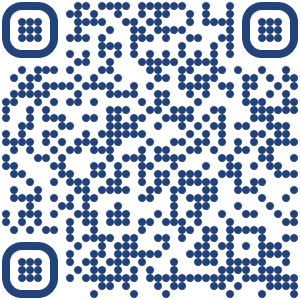

Google QR Code
